Sterling Demo Now Available
Mar 11th, 2020
A demo of Sterling is available here or by clicking the link in the navigation bar above. The only features not available in the demo are the evaluator and the ability to generate the next solution using the Next button — everything else is identical to the Sterling that is packaged with our custom Alloy build, which you can download here.
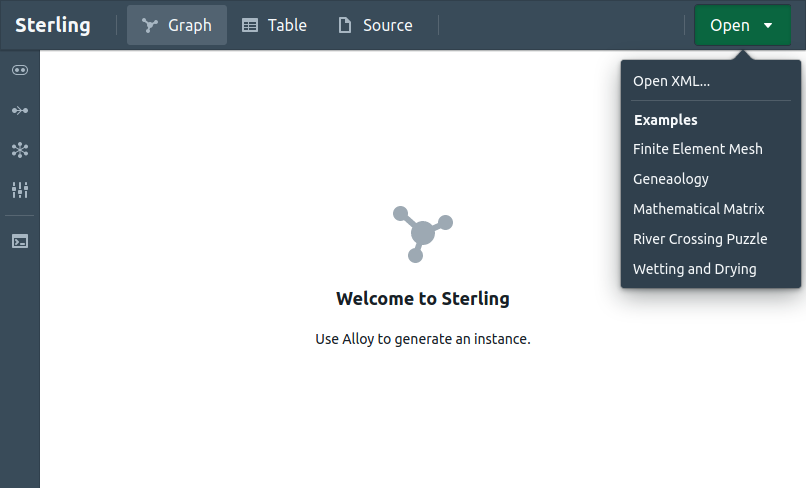
The demo includes five sample instances which can be loaded by clicking the Open button in the top-right corner. You can also load your own instance by saving an instance XML file in Alloy and clicking the Open XML... button in the dropdown menu. To create an instance XML file, from the Alloy visualizer click File→Export To→XML....
Don't forget that you can browse the model source code in the Source view.